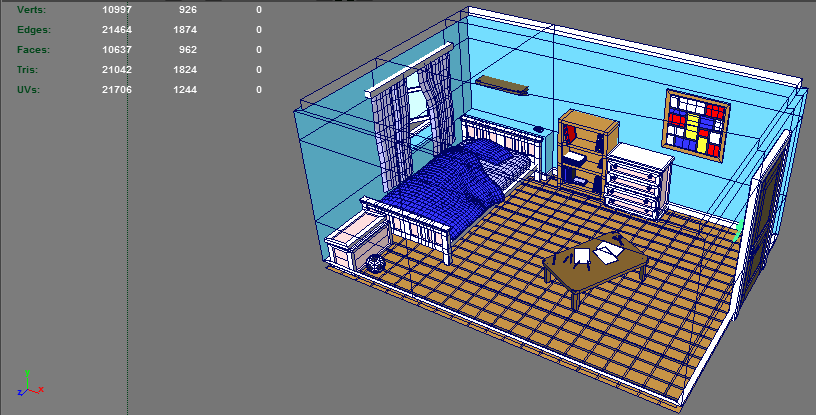Well here we are at the end of the project and I'm done. following the 7th and final tutorial before deadline, and after some feedback on areas of improvements I went to work to apply the suggested improvements.
So here is the final substitution for my project, before the hand drawn version of the last video only lasted 5 seconds and stopped dead. (Feedback Note 1: make her react to the falling items) so I re opened the animation, deleted the last second and re animated her reacting to the items dropping in the room, in addition as a bonus I wanted to make her pick up the ball that falls next to her, but since I was still masking and editing by 3Am (this morning) I didn't want to risk Masking them last 3 seconds, so i had to remove it. how ever 7 seconds out of 10 were used.
Additional suggestions were to try and clean up the breakdown area of the video, where I show the hand-drawn version on its own sheets (Feedback Note2: Clean up the crap around the edges and re-scan the images) sadly however clean up was harder then expected, cleaning the scanner did help, but the paper used was a few inches bigger then my scanner so some was over lapping, making the top area darker. in addition the fist 30 frames were creased by my own had (holding the paper) and I never got around to re drawing the first 30 frames since i was too busy re drawing/Adding Frames 40-120.
So this is my final peace, I'm pleased about its outcome, more so then the other video. and cant wait to explain on this method of combining 2d and 3d assets, and a fun note, one of the suggestions I was given by my tutor was make the transition between 3d character 2d character happen in a snap as she sneezed. make me think, instead of doing a full animation making the character 2d, I could make it like a "power" of sorts,,, that the character can willingly/un-willingly changed from 3d to 2d and back, would be an interesting mechanic don't you thing?
and finally, the re editing Time taken,
Re hand drawing: 1 days
Re Scanning: 2 hour (200dpi)
Re Masking: 1 days
Re Editing: 3 hours



.png)